You can pay your Lifeway billing account statement or balance online. Once you are logged into my.Lifeway.com, click on your organization’s name. Ensure you are in the correct billing account number. Click on Account Activity. Select your payment option and click “Pay Bill Online.” You will enter all of your billing and bank information. All information is secure. If you are in an administrator or billing manager group you have the option to save your account information for future payments. Review your payment information. When ready, click “Submit Payment.”
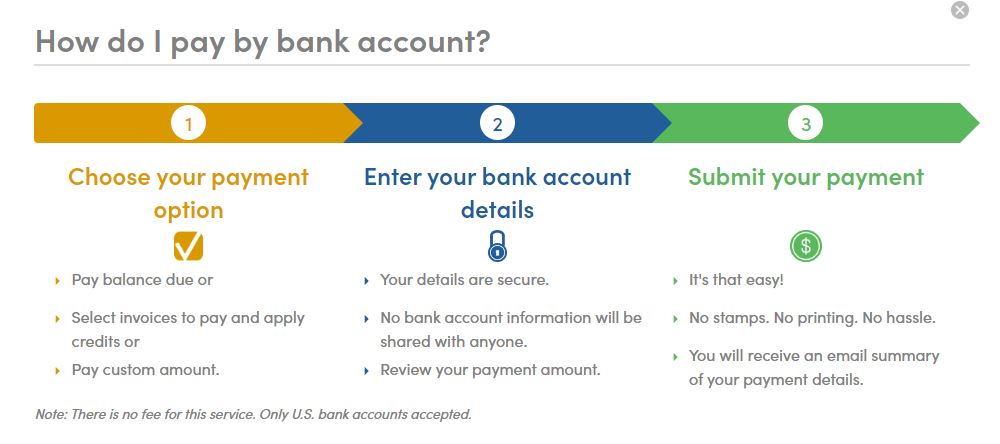
By submitting your payment you are authorizing Lifeway to draft the desired amount from your bank account and apply that payment to your Lifeway billing account balance. This is a one-time payment. There is no fee when you pay by bank account. You will receive an email summary of your payment details.
